Salesforce Lightning Web Components (LWC) and Lightning (Aura) Components: A Lightning Transformation
Salesforce offers two powerful frameworks, Lightning Web Components (LWC) and Lightning (AURA) Components, for building robust and interactive user interfaces. In this comprehensive guide, we will explore the creation steps for both frameworks, delve into their potential use cases, and discover best practices to avoid errors during development. Whether you are a seasoned Salesforce developer or just starting your journey, this guide will provide valuable insights to help you harness the full potential of LWC and Lightning (AURA) Components.
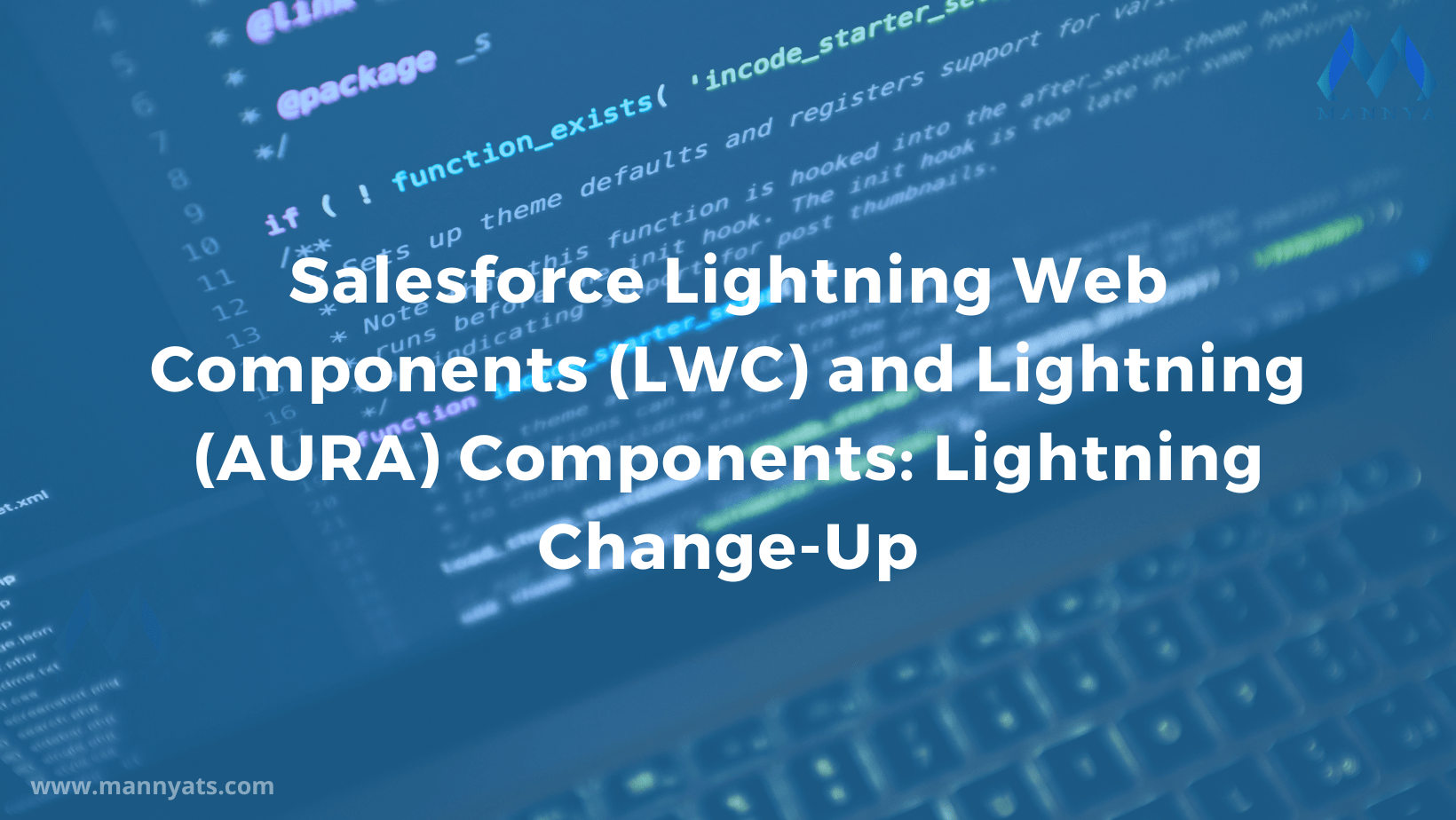
Lightning Web Components (LWC):
Lightning Web Components (LWC) is the latest framework introduced by Salesforce, leveraging modern web standards like HTML, JavaScript, and CSS. LWC focuses on enhanced performance and reusability, allowing developers to build Lightning components with ease.
Creation Steps::
- Enable Lightning Web Components: Before you begin developing LWC, ensure that Lightning Web Components is enabled in your Salesforce org. You can enable it by navigating to Setup > User Interface > Lightning Experience Configuration.
- Create an LWC Component: To create an LWC component, you can use either the Salesforce CLI (Command Line Interface) or the Salesforce Developer Console. With the CLI, execute the “sfdx force:lightning:component:create” command, providing the necessary details. In the Developer Console, navigate to “File > New > Lightning Web Component” and follow the prompts.
- Writing LWC Code: LWC components consist of three main files: a JavaScript file (.js), a markup file (.html), and a metadata file (.js-meta.xml). Write your component’s logic and functionality in the JavaScript file, structure the component’s layout and design in the markup file using HTML, and define metadata details in the metadata file.
- Adding LWC to Salesforce Pages: Once your LWC is developed, you can add it to a Lightning page using the Lightning App Builder or embed it directly into a record page. Customize the layout and position of the component within the page to optimize the user experience.
Potential Use Cases:
- Data Display and Manipulation: Use LWC to create components that display and interact with data from Salesforce objects, such as records and related data.
- Custom UI Components: Develop custom UI components like charts, graphs, calendars, and rich forms to present data in a visually appealing and user-friendly manner.
- Integration with External Services: Leverage LWC to integrate with external APIs and fetch data from third-party systems, enabling seamless data synchronization.
- Form Validation: Utilize LWC to handle form validation logic, providing real-time feedback to users during data entry and improving data accuracy.
Lightning (AURA) Components:
Lightning Components leverage the Aura framework and provide a rich set of pre-built components and tools for building custom applications within the Salesforce ecosystem.
Creation Steps:
- Enable Lightning Components: Ensure that Lightning Components are enabled in your Salesforce org by going to Setup > User Interface > Lightning Experience Configuration.
- Create a Lightning Component: Using the Salesforce Developer Console, navigate to “File > New > Lightning Component” and provide the necessary details such as the component name, description, and access settings.
- Writing Lightning Component Code: Lightning Components consist of two main files: a markup file (.cmp) and a JavaScript controller file (.js). Define the component structure and layout in the markup file using Aura markup syntax and add component logic and functionality in the controller file using JavaScript.
- Adding Lightning Components to Salesforce Pages: Similar to LWC, you can add Lightning Components to Lightning pages using the Lightning App Builder or embed them directly in record pages. Customize the placement and appearance of the component to align with your desired user experience.
Potential Use Cases:
- Custom Buttons and Actions: Create custom buttons and actions to automate repetitive tasks, enhance user productivity, and streamline workflows.
- Advanced Page Layouts: Build custom page layouts that display specific data and functionalities tailored to users’ roles and requirements.
- Custom Navigation Menus: Develop custom navigation menus to provide a more intuitive and efficient user experience, improving overall productivity.
- Integration with Visualforce: Utilize Lightning Components to enhance Visualforce pages by incorporating modern UI elements and Lightning functionality.
Best Techniques to Avoid Errors:
- Proper Data Binding: Ensure correct data binding between components to avoid inconsistencies in data display and manipulation.
- Secure Coding Practices: Implement secure coding practices, such as input validation, to prevent security vulnerabilities in your components.
- Effective Error Handling: Implement proper error handling mechanisms to gracefully handle exceptions and provide meaningful error messages to users, ensuring a smooth user experience.
- Thorough Testing and Debugging: Test your components rigorously and leverage debugging tools like the Salesforce Lightning Inspector to identify and resolve issues efficiently.
- Code Reusability: Design components with reusability in mind to minimize redundant code, improve maintainability, and enhance developer productivity.
In conclusion
Lightning Web Components (LWC) and Lightning Components are powerful frameworks within the Salesforce ecosystem, enabling developers to create feature-rich and interactive user interfaces. By following the creation steps, exploring their potential use cases, and adhering to best practices, you can effectively leverage these frameworks to build robust and customized solutions in Salesforce. Embrace the power of LWC and Lightning Components, and unleash your creativity to deliver seamless and engaging user experiences within the Salesforce platform.
Why Mannya Techno Solutions?
Mannya Techno Solutions is a global IT services firm headquartered in Pleasanton, California and having offshore delivery center in India. Mannya has extensive experience and expertise in CRM, Cloud & Digital Solutions, Oracle Fusion and Mobility. We are an associated partner company with Salesforce, AWS, Oracle, and Google and have worked with many leading players in the Manufacturing, E-commerce, Digital, Healthcare, Education, Entertainment/OTT, Hi-Tech and Telecom domains. Mannya provides a portfolio of business and technology consulting services to fully unleash the cloud’s potential. Our competent and talented pool is extensively experienced in delivering vertical-specific solutions.
Share:
Recent Posts
- Optimize Your Salesforce Org With These 7 Critical Insights
- The Martech Revolution A Comprehensive Guide to Unleashing Marketing Technology’s Power
- Unlocking Integration Excellence: The Ultimate MuleSoft Guide for Seamlessly Transforming Middleware
- Salesforce Lightning Web Components (LWC) and Lightning (Aura) Components: A Lightning Transformation
- The Power of Chat GPT and Salesforce Integration A Comprehensive Technical Guide
